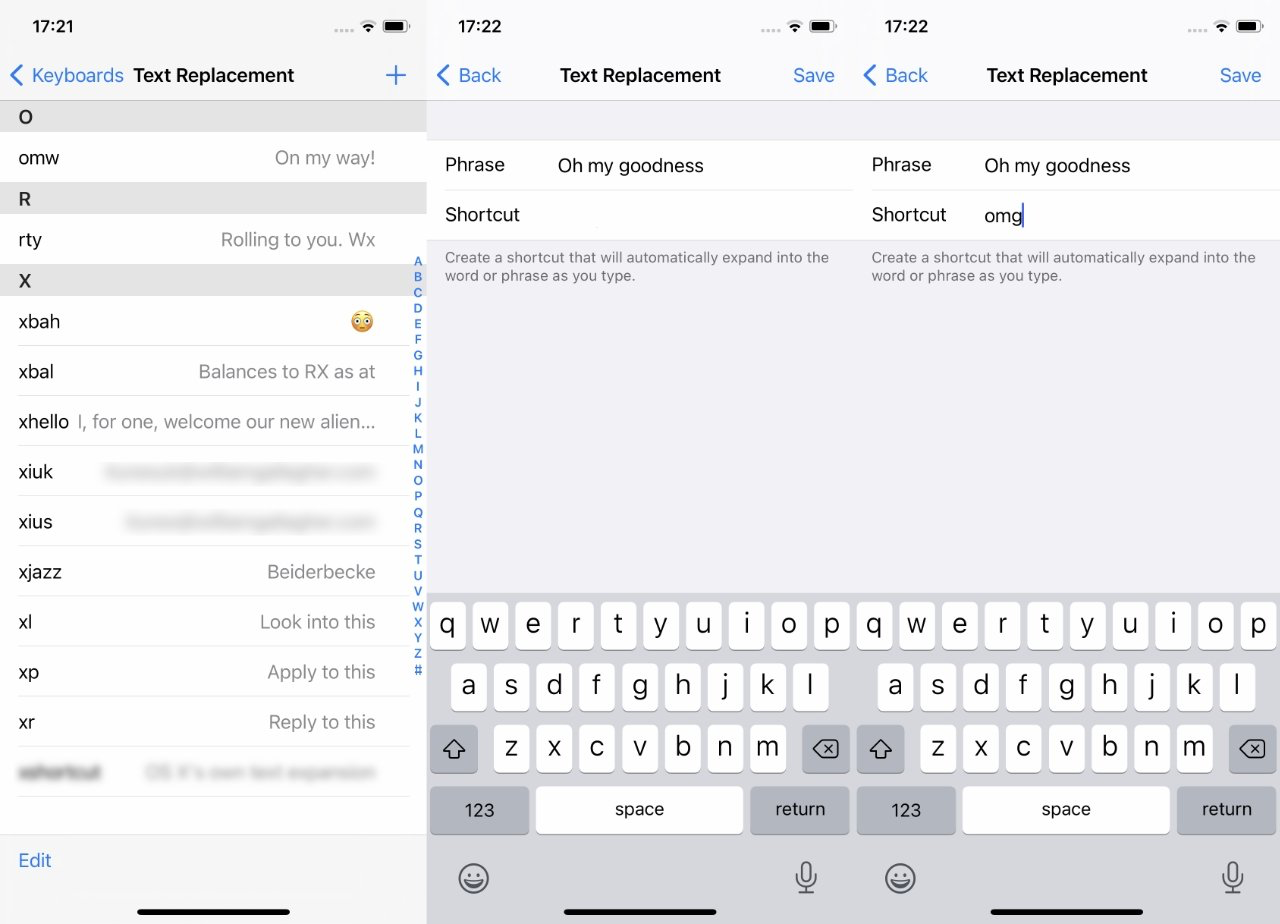
All modern operating systems these days have some text replacing features built in standard. This is especially true in mobile OSes like iOS. Essentially it allows the creation of lists of abbreviations and shorthands that the operating system automatically expands to their long form after being typed.
On iOS, text expansion can be especially important since it's hard to type on that touch screen.
It will speed up your work - and it will make certain that you never make a typing mistake again.
Many of the next few sections will be based off that article.
The triggers should first of all include all the most used shorthands during notetaking. This way they get drilled into your mind more quickly. Then add the triggers using those shorthands like the screenshots below:
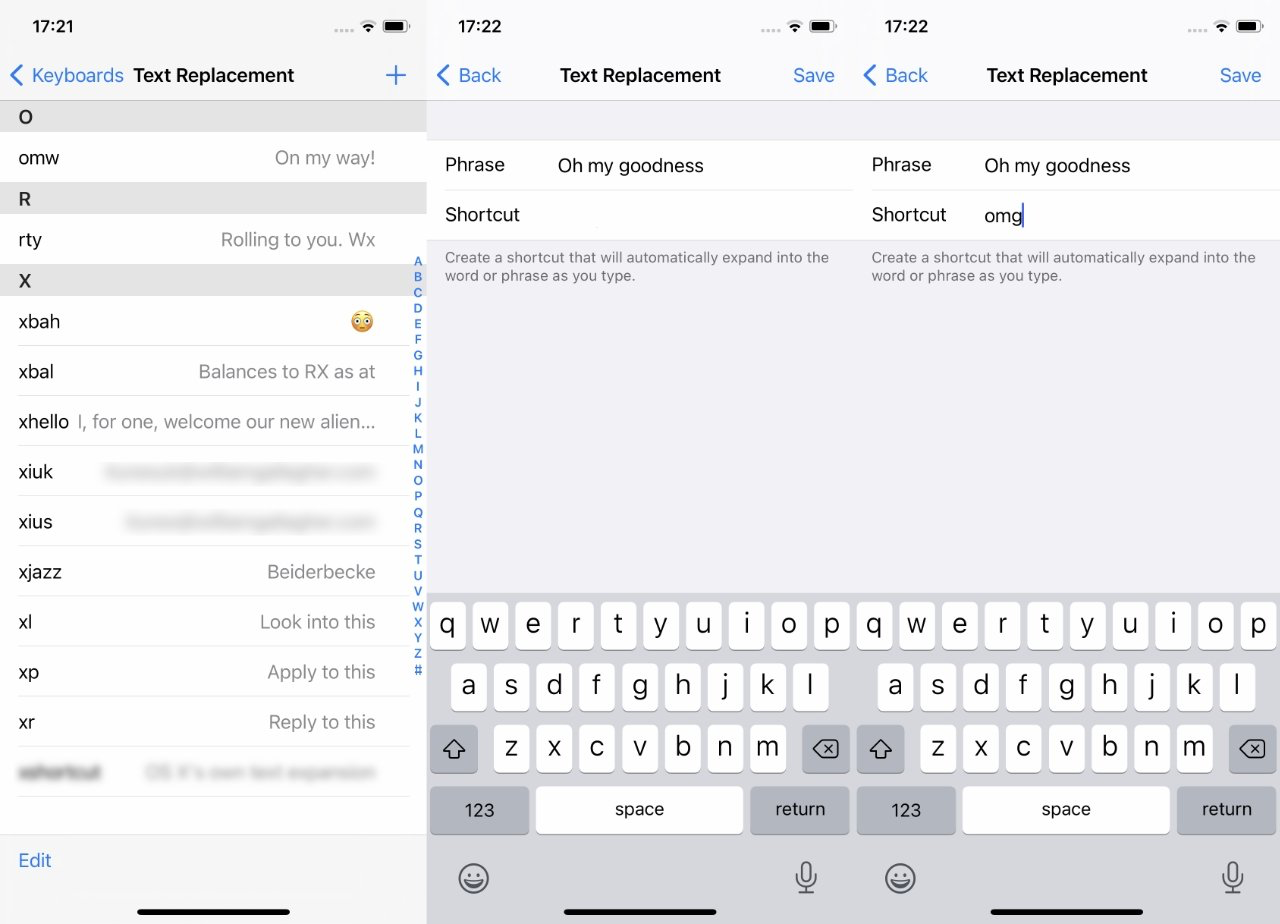
There's no limit to the creativity here though. Since iOS is primarily made for communication as an OS there's likely many shorthands that are useful for communication. Even ones to convey complex emotions.
It's also possible to write custom software that handles this in different ways. This will mainly focus on how to do this during the build/deploy/review phase of the Zettelkasten Method where custom middleware scripts expand shorthand text to their intended meaning.